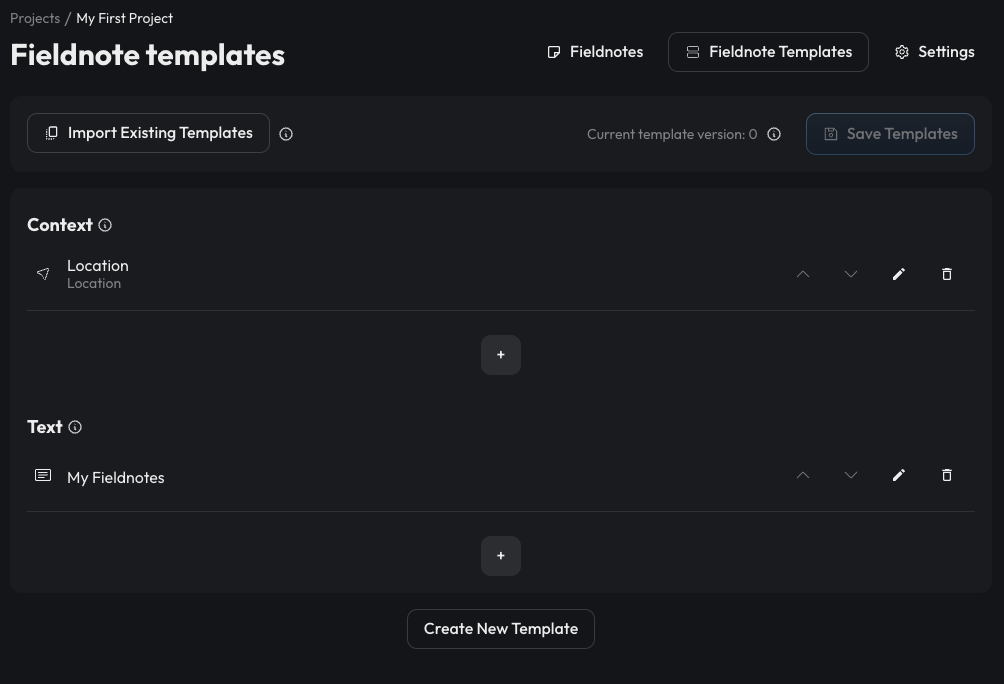Template
The note template sets the structure of the fieldnotes in the project. The template is made up of different fields, that can be added, removed, and reordered. The fields are divided into two groups: context fields and text fields. The text field are notes for the note taking. The context fields has following options:
- Time (A specific date and time can be selected)
- Location (Can access the location of the device)
- Shared tags (Tags that are shared across the project)
- Meta text (A field that can contain multiple text lines)
- Note Instruction (This is used to describe how the fieldnote should be taken. No input is possible in this field)
Multiple template-variants can be created by clicking on "Create new template". When creating a new fieldnote, a dialog is shown where the template variant can be selected. Each template variant can be given a name.
Any changes made to the template must be saved before they are applied. This is done by clicking on "Save templates" in the top right corner.
It's also possible to import a template from another project by clicking on "Import Templates" and select the project from a dropdown menu.